Digital Asset Management: What Is It & What’s the Best Software?
Digital asset management (DAM) is the process of storing, organizing, securing, and sharing digital assets throughout a company. This includes everything from photos to videos, audio files, animations, interactive ads, and more.
.jpg.aspx)
DAM software is a technology that can automate or simplify this process and provide a multitude of benefits for your company. DAM software not only stores digital assets in a central location — it also automates workflows and tasks like watermarking images, provides sophisticated search capabilities for locating media files, and manages permissions and other security protocols.
Let’s take a closer look at the benefits of DAM below.
Why Digital Asset Management Is Important
There are countless reasons digital asset management is important. Below we’ll focus on three of the biggest benefits.
Increased Productivity
Digital assets can be used by many teams across your company — your sales, marketing, and customer service teams are just a few. With a DAM, these teams don’t have to request assets from your designers. Teams can access these assets from one centralized location, while designers can focus on creating more. This helps boost productivity and efficiency across your company.
Brand Consistency
Your brand is made up of several core assets, including your logo, color palette, and typography. If employees can’t find these assets, then they may resort to using outdated versions of these assets or the wrong ones. This can weaken your brand identity. With a DAM, you can keep all your core and up-to-date assets in one place to ensure all internal teams (and external folks like partners, affiliates, agencies, and clients) will have access to the correct files.
Security
Without a DAM, employees might save and share digital assets over email, Slack, or even text or in Google Drive, Dropbox, or maybe all of the above. With these assets floating around in so many different places, it’s extremely difficult to keep them secure and ensure they’re only accessible to approved users. A DAM solves these issues. By only placing files in a centralized location, you can set up permissions and guidelines to control who has access to them and how to use them.
Video Digital Asset Management
When you hear digital asset management, you might think of images and logos first — but videos are incredibly important assets.
In fact, 83% of video marketers say video has helped them generate leads. They also say video has helped with acquiring customers, engaging social media audiences, and increasing understanding of their products and services, and more.
Video digital asset management is a type of software designed to help companies scale their production of high quality and on-brand video assets, and distribute them across channels. With this type of software, you can do one or more of the following:
- Create templates with brand elements like logos to ensure consistency across teams
- Localize videos to different markets and languages
- Create variations to test and optimize your videos for different ad platforms and customer segments
- Quickly resize video assets to fit different online and social media ad formats
These are just a few benefits that video digital management software offers.
Most DAM systems include the video creation and modification tools you need to quickly create and update high-quality videos. These video assets are then stored in a central library along with your other digital assets so they can be easily retrieved, shared, and distributed across content channels.
The DAM system Bynder, for example, is integrated with Video Brand Studio. This tool simplifies every step in the video content lifecycle, from creation to distribution. For example, Video Brand Studio allows users to create video templates using approved clips and other brand assets, and then automatically distributes videos directly to Facebook, Instagram, and YouTube.
Now that we have a better understanding of what digital and — more specifically — video asset management is and why both are important, let’s take a look at some free and premium software options.
Free Open Source Digital Asset Management Software
Open source digital asset management software is always free — or at least offers a free plan for users. While it lacks some functionality and flexibility that premium alternatives offer, it’s a great way for freelancers and small teams to get organized and streamline their creation and distribution processes. Let’s check out some of the best options.
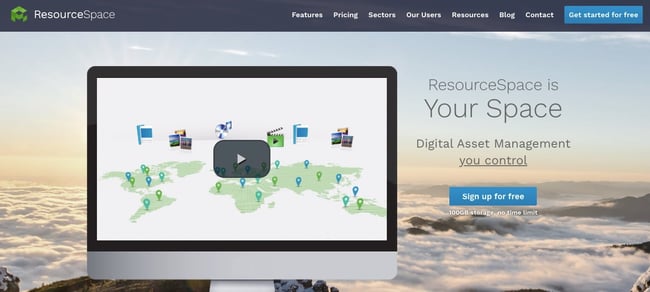
ResourceSpace is an excellent option for universities, nonprofits, and other companies that want to adopt a digital asset management system while keeping their costs low. The free plan for this open source DAM system has no limit on the number of users — but there is a limit of 100GB free storage.
ResourceSpace offers many features for simplifying how you upload, organize, and access files, including AI automated tagging, user permissions, search tools, version control tools, and an analytics function.
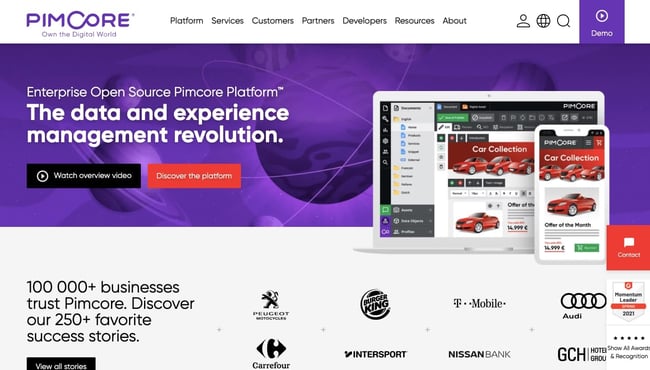
Used by more than 100,000 companies worldwide including Pepsi, Sony, and Audi, Pimcore is open source DAM software that enables companies to integrate, consolidate, organize, store, reuse, and manage any type or amount of digital assets. Its Community edition offers unlimited data, integrations, and users for free.
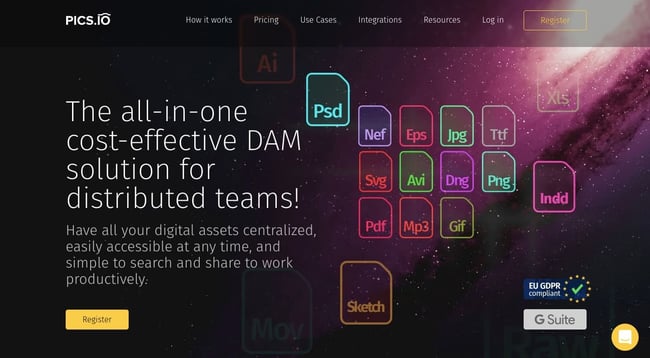
Pics.io is an ideal DAM system for individuals who are already paying for Google Drive storage. Pics.io lets you create and maintain an easy-to-use, centralized digital library for your assets on top of your cloud storage. However, you are limited to a maximum number of 50 thousands assets in the library on Pics.io’s free plan and adding user accounts will cost you.
On this free tier, you can find files by type, content, filename, keywords, and more thanks to Pics.io’s advanced search features. You can also publish and share media files individually or in bulk, and create ready-made templates to use for future projects as well.
Premium Digital Asset Management Software
Proprietary digital asset management software tends to be expensive — but it’s also more feature-rich and easier to implement than its open source alternatives. Proprietary DAM software also typically comes with robust customer support. If you have some budget to spend, then you’ll be better off with one of the premium options below.
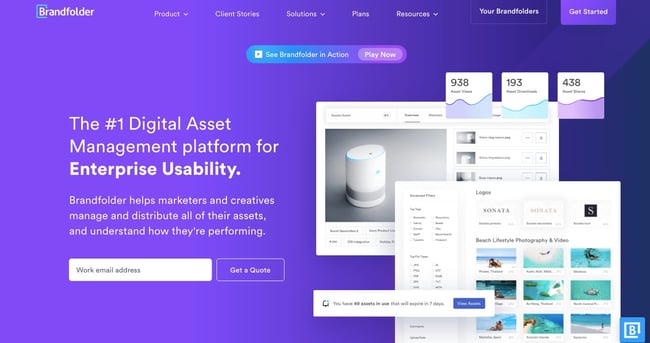
Brandfolder is one of the highest-rated digital asset management platforms that’s used by enterprise companies like Slack and Lyft. One of its best features is Brand Intelligence, which uses a combination of proprietary AI and machine learning technologies to show who is using your assets, where they’re being used, and which are the highest-performing.This proprietary AI engine also automatically adds tags when files are uploaded, recommends tags, prevents duplicate uploads, and translates video audio into text for even more advanced search functionality.
Brandfolder also offers easy bulk uploading with drag and drop support, bulk editing tools, advanced video editing, templating, user management features, and more.
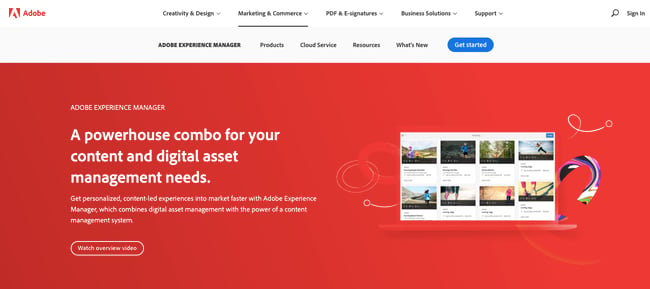
Adobe Experience Manager (AEM) is another enterprise solution for companies who need to deliver content across multiple digital channels. With automation, smart tools, electronic forms, developer tools, and cloud hosting, it offers the combined power of a digital asset management system and a content management system.
AEM allows you to create and re-use digital assets — called “Experience fragments” — across different channels and devices. Since they can be used with AEM’s data integrations and advanced targeting and customization features, Experience fragments will enable your teams to streamline content creation and deliver tailored experiences to your visitors wherever they are on your site.
The biggest problem is the price tag. With costs up to one million dollars per year, some companies may be better off with an AEM alternative.
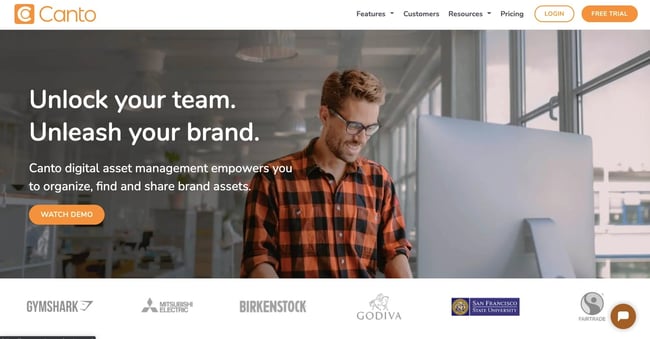
Canto allows companies to download, store, and share assets from a central branded environment, search for brand assets with custom metadata fields, and secure and brand their content consistently thanks to permission-based access and branded portals. What sets it apart from other enterprise solutions is its easy-to-use visual interface with features like automatic file organization, watermarking, and copyright license management to simplify team collaboration.
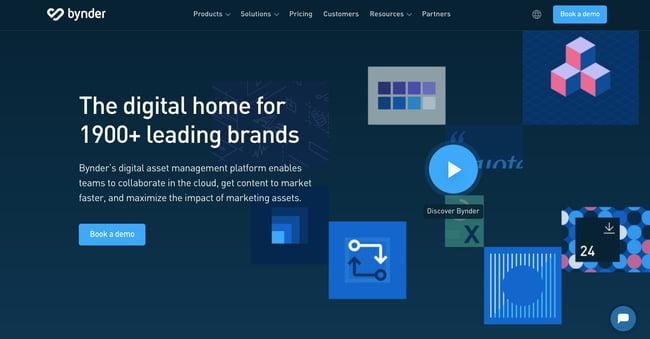
Leveraging AWS global services for scalability and performance, Bynder is used by big brands like Puma, Spotify, TED, and Five Guys. It provides the integrated solution Video Brand Studio, which enables companies to create, adapt, manage, distribute, and analyze video assets faster.
Another feature that sets this proprietary software apart is its templating. It offers Digital and Print Brand Templates to make it easier and faster to create more on-brand content. Bynder is able to transform creative files from Photoshop and Sketch into reusable digital templates. It also provides print templates so anyone — not just your designers —can create content that meets your brand guidelines.
Taking Control of Your Digital Assets
Since DAM systems help you store, organize, find, distribute, analyze, and overall manage your digital content better, using DAM software can save your company thousands of dollars and hours of manpower. Using any of the open source or proprietary software mentioned above can help your company reduce friction as it scales.
Digital Asset Management: What Is It & What’s the Best Software? (hubspot.com)
Posted: 星期六 14 一月 2023